

The value of digital monitoring
When you’re in the field, you only get one chance to get it right. Getting the work done on time and with precision is the most important job you can do, but you can’t be everywhere. Monitoring what’s happening in near real time gives you the ability to ensure the work is being done right when you can’t be in the cab.
There’s no doubt that getting the crop in the ground at the right time and in precisely the right place is the key to getting any crop off to the right start. Precise placement of seed and nutrients requires precise control of equipment, and once you have everything set up you want the peace of mind of knowing it’s still working precisely the way you want it to. This is where our suite of precision monitoring and control tools come in.
To help you navigate the section, we’ve split it into 2 areas:
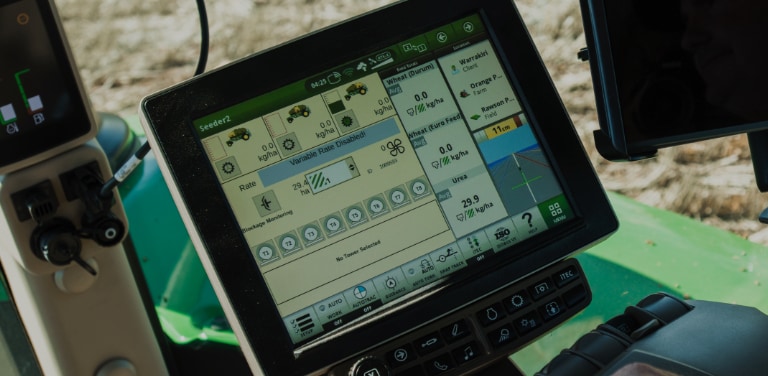
In Field Monitoring
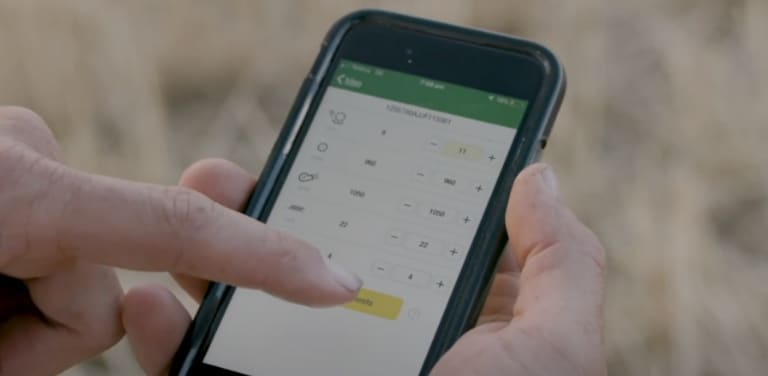
Remote Monitoring
Next step
In Field
Need further advice?
